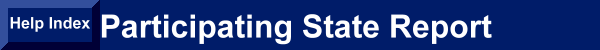| The Participating State Report provides information
regarding states that are participating in the Producer Database (PDB). The report
indicates the last date the PDB was updated for each state. Other information on the
report includes PDB implementation date and if they are supplying active
appointments. The report also provides the total number of unique
producers listed in the PDB. To access the Participating State report:
- At the I-SITE Log-In page, enter your Oracle User ID and
Password in the appropriate fields.
- Click the Utilities link OR if already logged in, click the
Utilities link at the top of many pages within I-SITE. The I-SITE Utilities page will
display listing the available utilities and their descriptions.
- To access the Participating State report, click the
Participating State Report link in the PDB Utilities section on the left side of the table
near the bottom of the page.
- The most current report information page will display. The
page is presented in table format and lists the state name, PDB implementation date,
the date the PDB was last updated for the state and if they are
supplying active appointments. The total number of unique producers in the PDB is provided at the
top of the report. The date the data was last updated appears at the bottom of the report.
- To view definitions of terms within the report, click any
link within the report.
- To print and/or save the report data, select the appropriate
options from your browser's File menu.
- To return to the I-SITE Utilities page, click the Back
button at the bottom of the report or use the Back button on your browser. To navigate to
other areas of I-SITE, use the links at the top of the Utilities page.
|